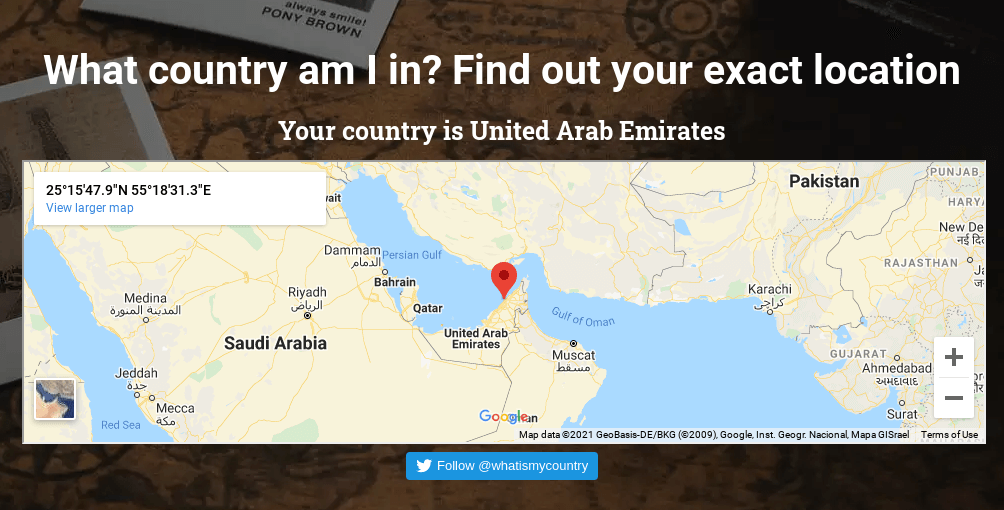Capture Full-Page Screenshots from 20+ Global Regions
Validate localized experiences, compliance banners, and performance worldwide. Add Screenshots captures websites from 20+ regions with no throttling, automatic redundancy, and direct delivery to your storage stack.
Test Global Regions for Free or View Region Availability
Industry-Leading Regional Coverage
Unlike competitors who only offer screenshots from a single location, Add Screenshots provides access to 20+ global regions with our exclusive premium regions featuring automatic load balancing across 24 data centers per region for unmatched reliability and performance.
Why Capture Screenshots from Multiple Locations?
Capturing full-page screenshots from various global regions is crucial for understanding how your website appears and performs from different geographical locations. This capability helps ensure that your website delivers consistent and optimal experiences to users worldwide. Here are some key benefits:
- Reduce Latency: By selecting a region close to your target audience, you can minimize latency and improve load times, resulting in a better user experience.
- Access Region-Specific Content: Some websites display different content based on the user's location. Screenshots from different regions allow you to verify the accuracy of regional content.
- Optimize for Global Audiences: Ensure that your website is performing well and displaying correctly across all your target markets.
- Track Regional Trends: Monitor how your website's appearance and performance change in different regions, and track regional trends effectively.
Premium Regions: Enterprise-Grade Screenshot Reliability
Our premium regions offer unparalleled reliability and performance compared to standard single-location screenshot services:
Global Redundancy
Each premium region distributes requests across 9 data centers throughout the continent running constantly per region.
Transparent Recovery
Failed screenshot requests are automatically retried across multiple data centers without any customer intervention, ensuring seamless delivery even during outages.
Enterprise Scale
Our robust infrastructure handles millions of screenshots monthly with excellent performance, thanks to our always-on computing resources.
How Add Screenshots Outperforms Competitors
| Feature | Add Screenshots | Typical Competitors |
|---|---|---|
| Global Coverage | 20+ regions worldwide | Single region only |
| Redundancy & Failover | 9 data centers per premium region | Limited redundancy |
| Regional Content Access | Access to region-specific content | Limited to single region content |
| Enterprise Scaling | Millions of real-time screenshots per month | Limited capacity |
| Automatic Retries | Transparent retries across data centers | Manual retry required |
| Compute Resources | Minimum 8 multi-CPU instances per region | Limited compute resources |
What is the Default Region for Screenshots?
If you do not specify a region, our Screenshot API will automatically select the closest region to your location or default to a US region.
Available Regions for Screenshots
Our service supports over 20 regions around the globe, ensuring that you can capture screenshots from a wide range of locations. Explore the regions below:
| Display Name | Region Code |
|---|---|
| US (Double-Byte-Font support) | premium-us |
| Europe (Double-Byte-Font support) | premium-eu |
| Asia (Double-Byte-Font support) | premium-jp |
| US Central (Iowa) | us-central |
| US East (Virginia) | us-east |
| US North Central (Illinois) | us-north-central |
| US South Central (Texas) | us-south-central |
| US West (California) | us-west |
| Canada Central (Toronto) | ca-central |
| Brazil South (São Paulo State) | brazil-south |
| East Asia (Hong Kong) | asia-east |
| Southeast Asia (Singapore) | asia-southeast |
| Japan East (Tokyo, Saitama) | japan-east |
| Korea Central (Seoul) | korea-central |
| India Central (Pune) | india-central |
| Australia East (New South Wales) | australia-east |
| North Europe (Ireland) | europe-north |
| West Europe (Netherlands) | europe-west |
| France Central (Paris) | france-central |
| Switzerland North (Zürich) | switzerland-north |
| UK South (London) | uk-south |
| UK West (Cardiff) | uk-west |
| South Africa North (Johannesburg) | sa-north |
| United Arab Emirates (Dubai) | uae-north |
How to Capture Screenshots from a Specific Region
Select your preferred region, and our tool will capture a full-page screenshot from that location. This feature helps you analyze how your website appears to users in various regions, ensuring optimal performance and display.
For instance, searching for "rental cars" in US Central may yield different results than performing the same search from Australia due to regional variations.
Here's how you can make a request to capture a screenshot from US South Central (Texas) using the ®ion=us-south-central parameter:
// Line breaks added for readability https://api.addscreenshots.com/screenshots
?apikey=YOUR_API_KEY
®ion=us-south-central
&url=google.com/search?q=rental+car
Your API key can be found on the API Keys page. Need an API Key? Sign up to get started.
For internal applications, replace YOUR_API_KEY with your own unique API Key.
For public facing websites or hotlinks, generate a signed URL.
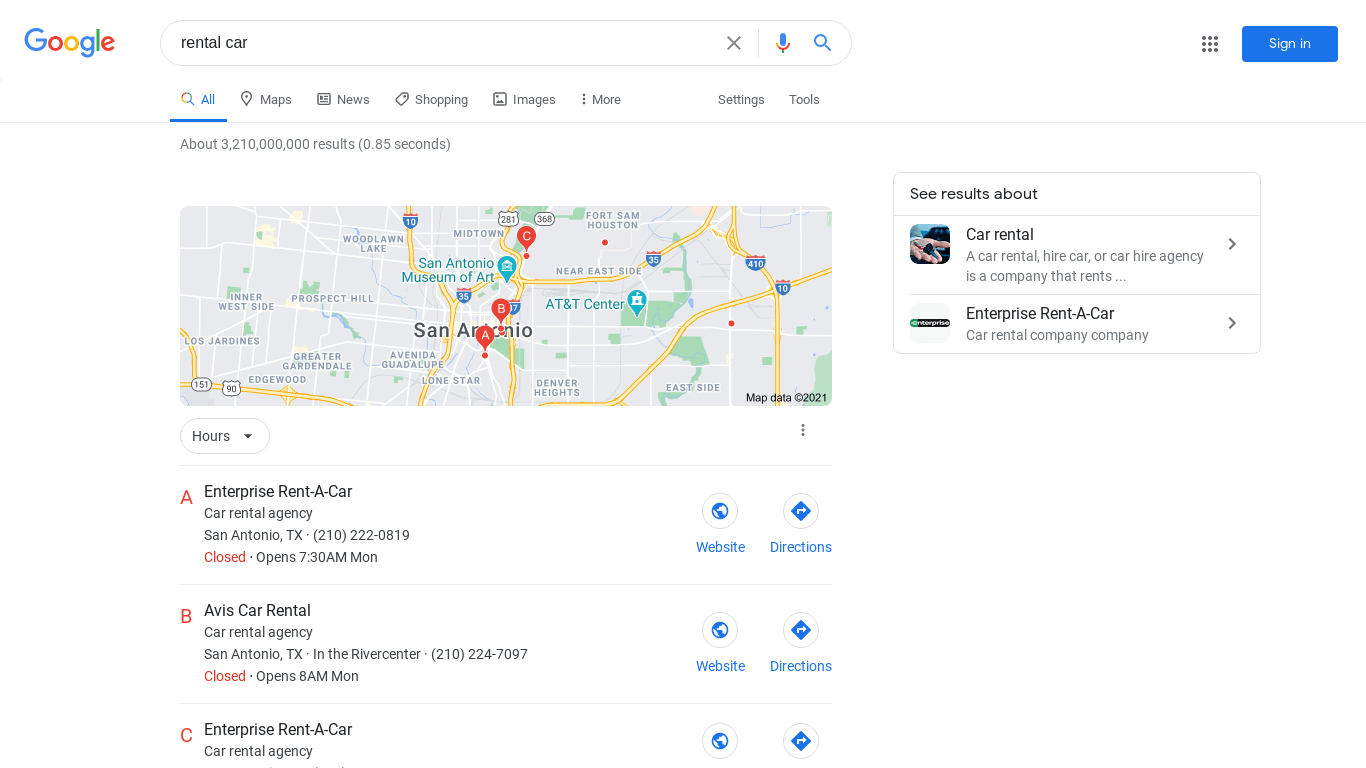
Here's how you can make a request to capture a screenshot from Australia East (New South Wales):
// Line breaks added for readability https://api.addscreenshots.com/screenshots
?apikey=YOUR_API_KEY
®ion=australia-east
&url=google.com/search?q=rental+car
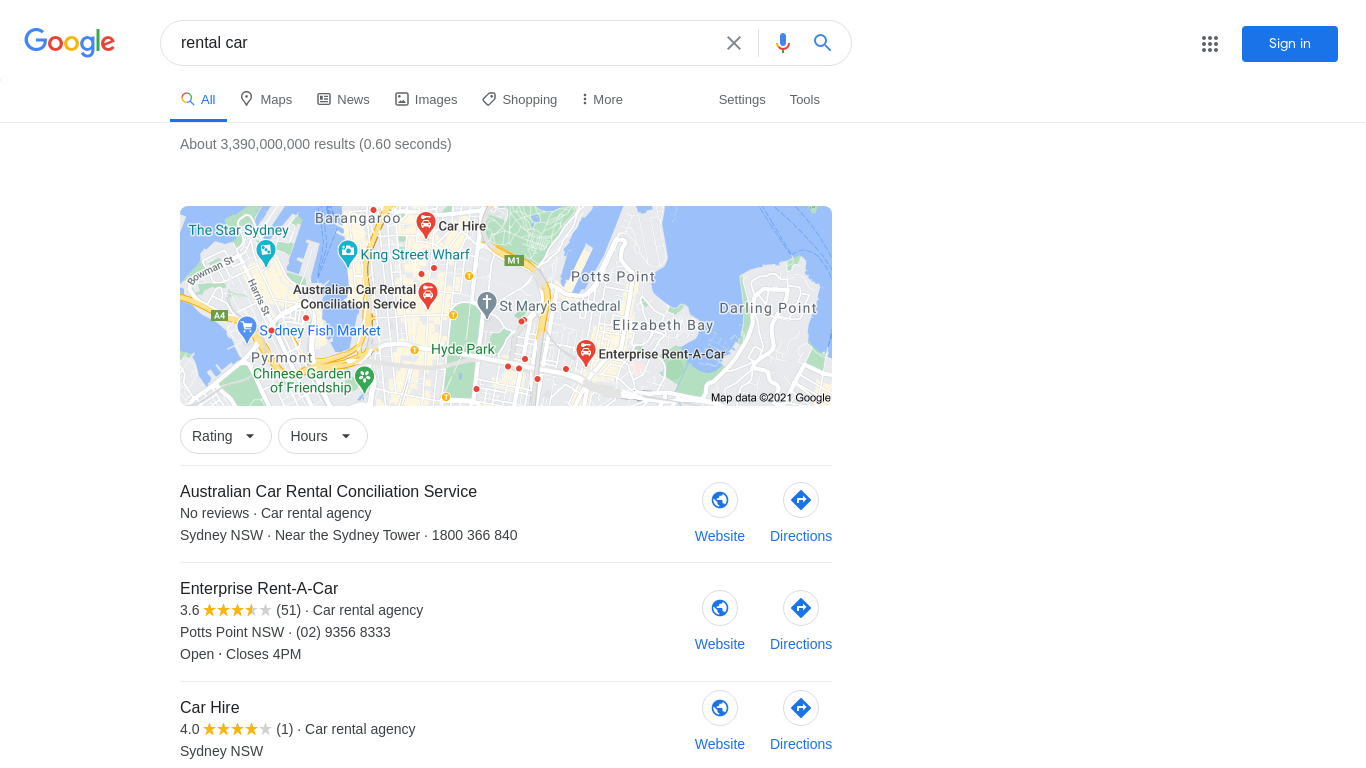
Explore Regions on a Map
Visualize each supported region on the map below, provided by whatismycountry.com.
US Central (Iowa) "us-central"

US East (Virginia) "us-east"
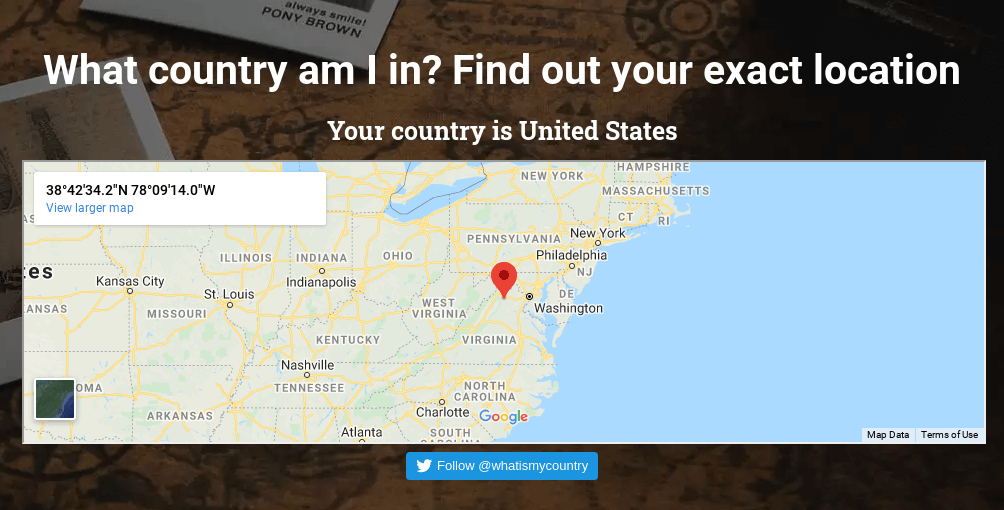
US North Central (Illinois) "us-north-central"
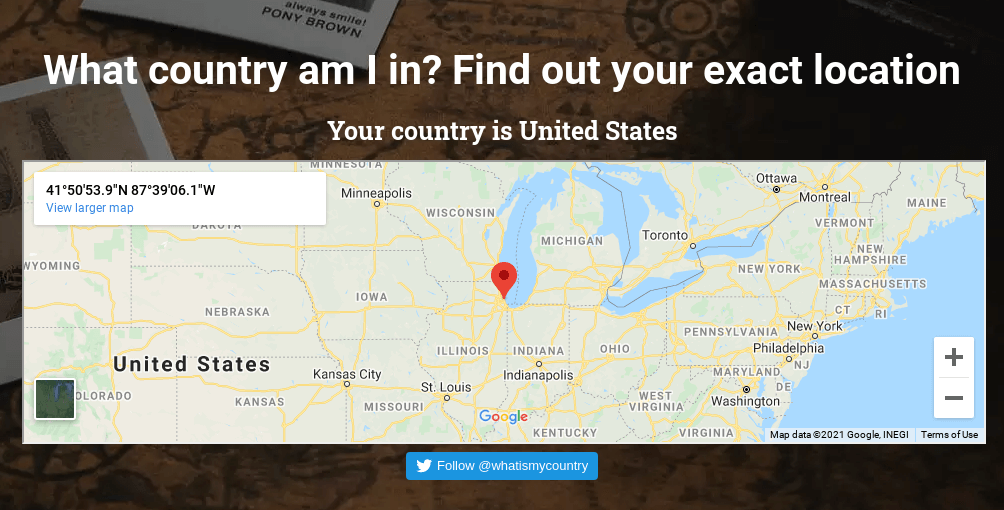
US South Central (Texas) "us-south-central"
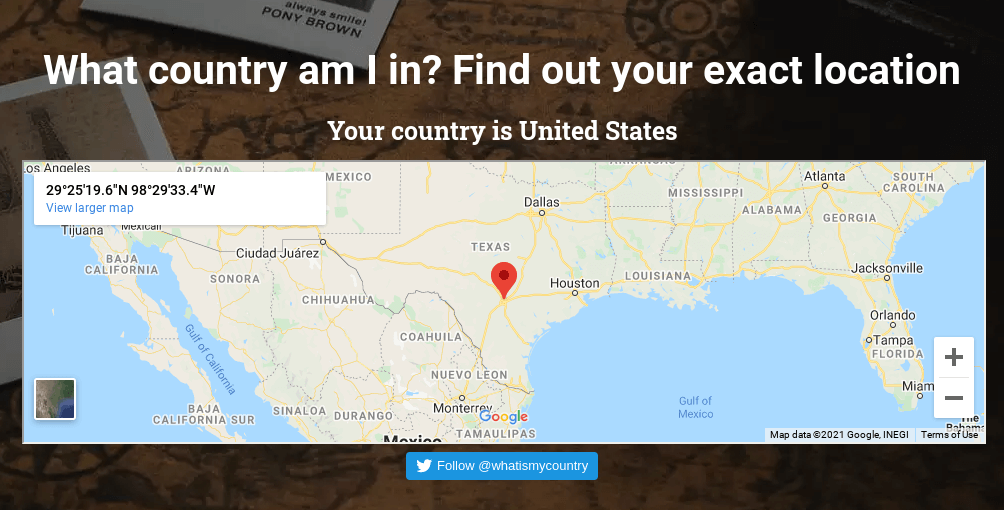
US West (California) "us-west"
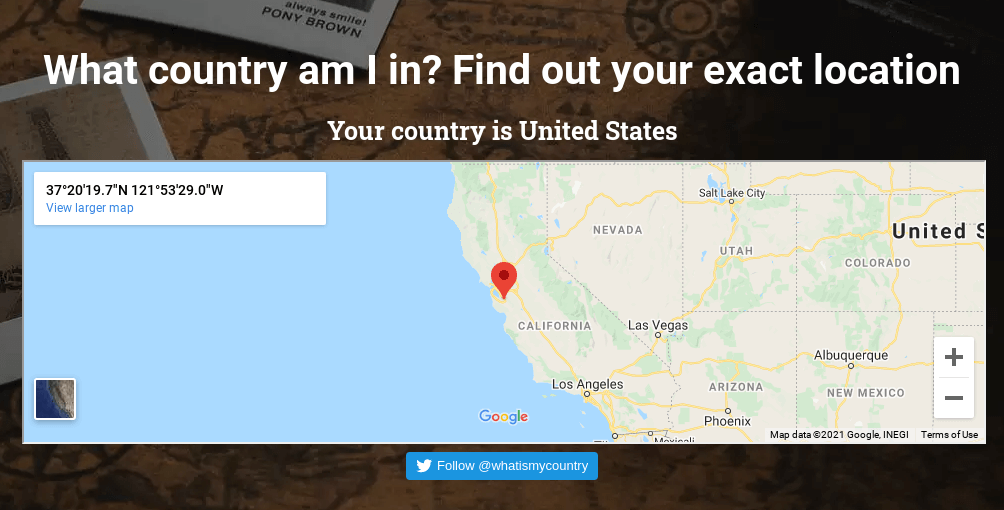
Brazil South (São Paulo State) "brazil-south"
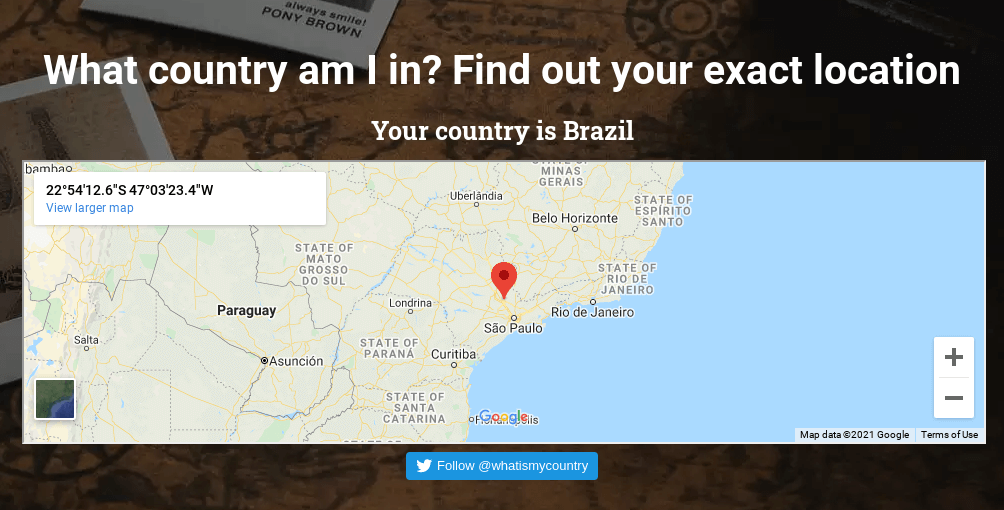
East Asia (Hong Hong) "asia-east"
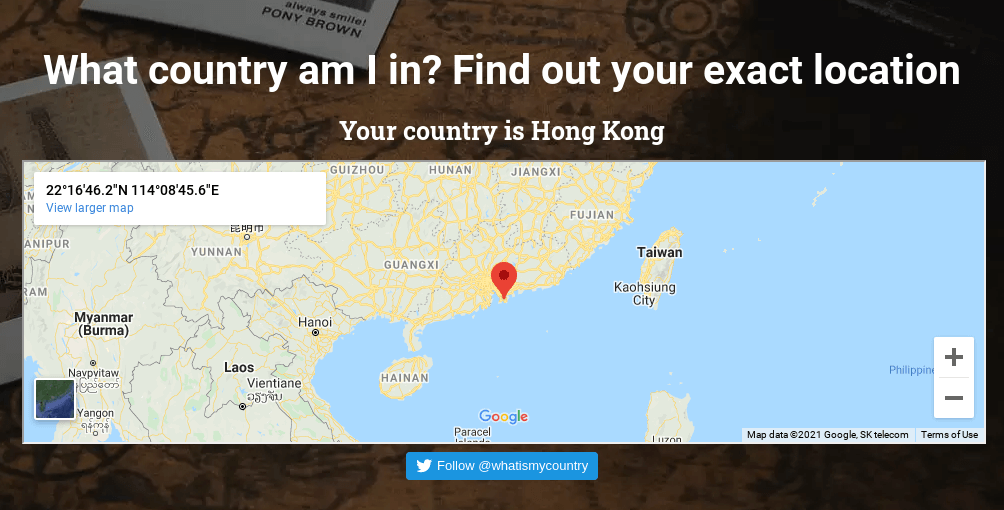
Southeast Asia (Singapore) "asia-southeast"
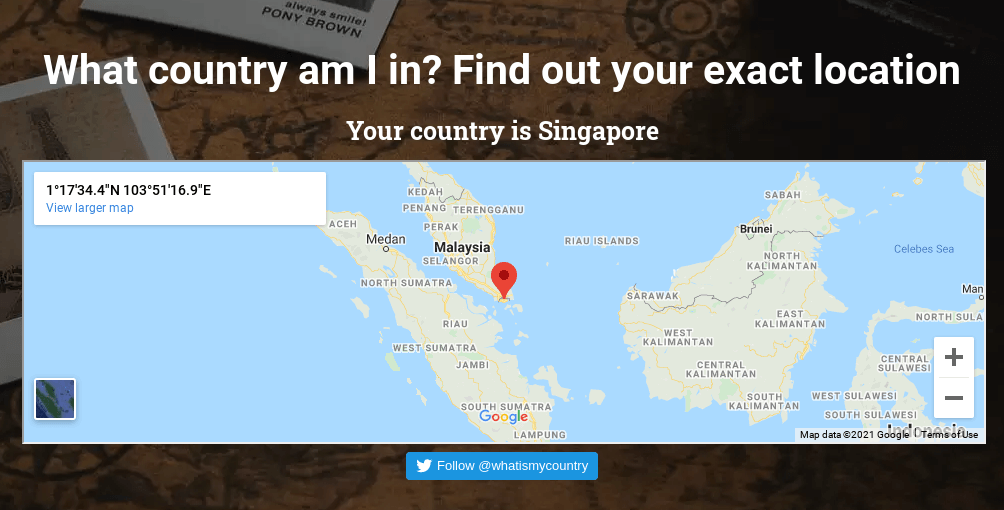
Japan East (Tokyo, Saitama) "japan-east"
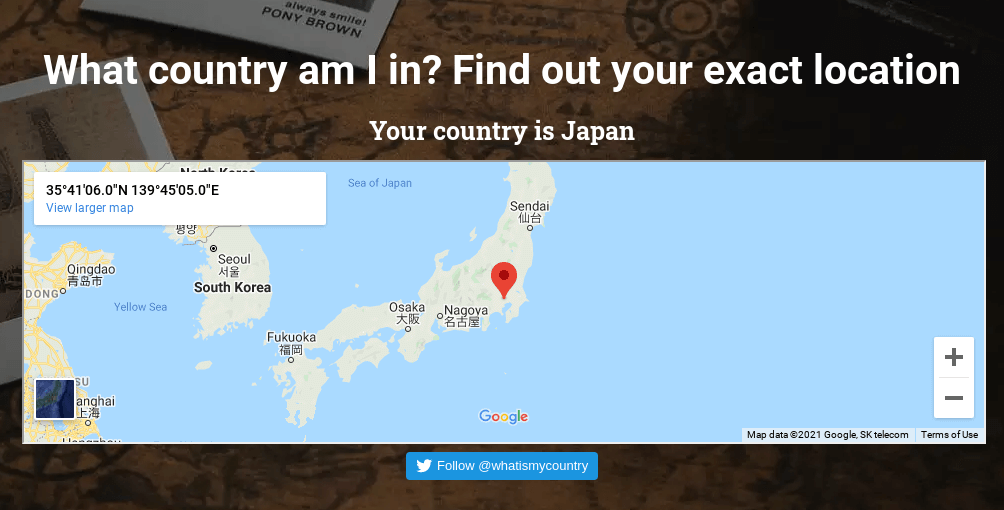
Korea Central (Seoul) "korea-central"
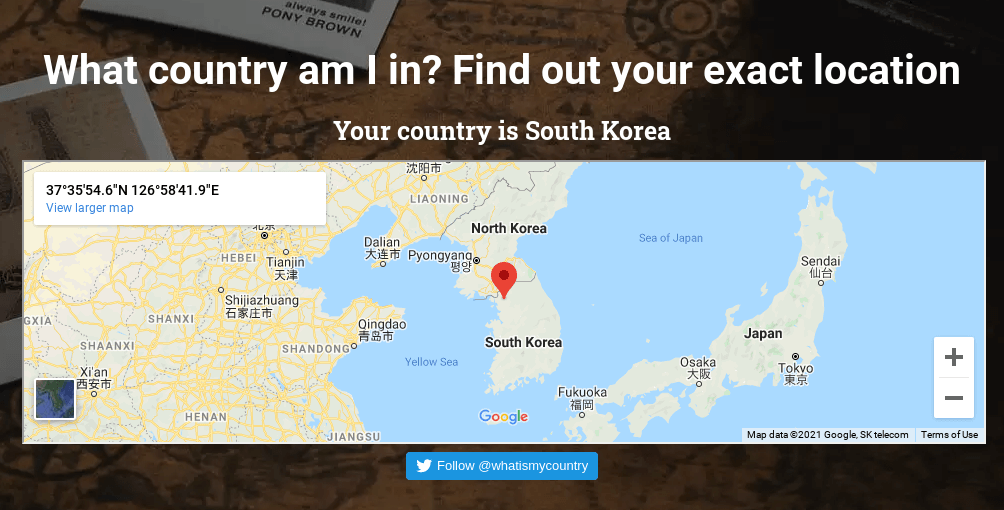
Australia East (New South Wales) "australia-east"
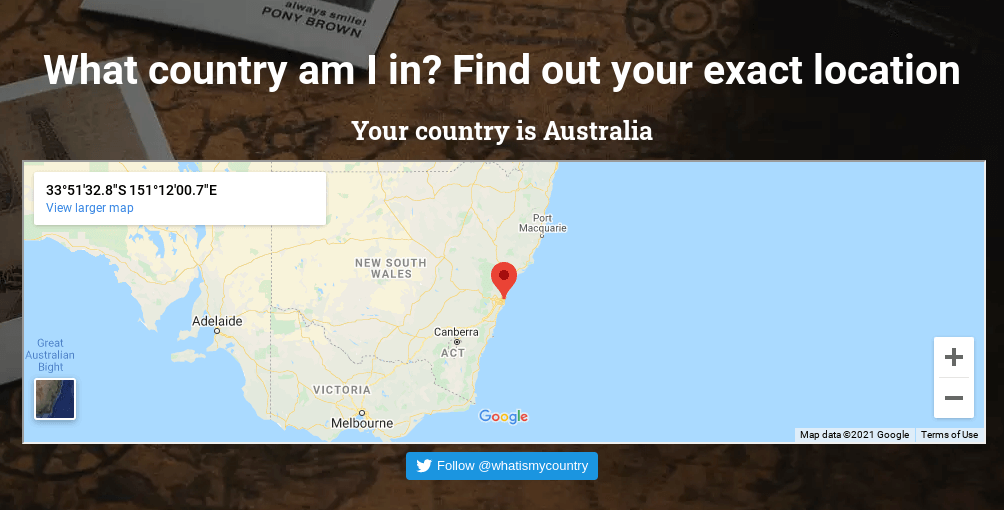
North Europe (Ireland) "europe-north"
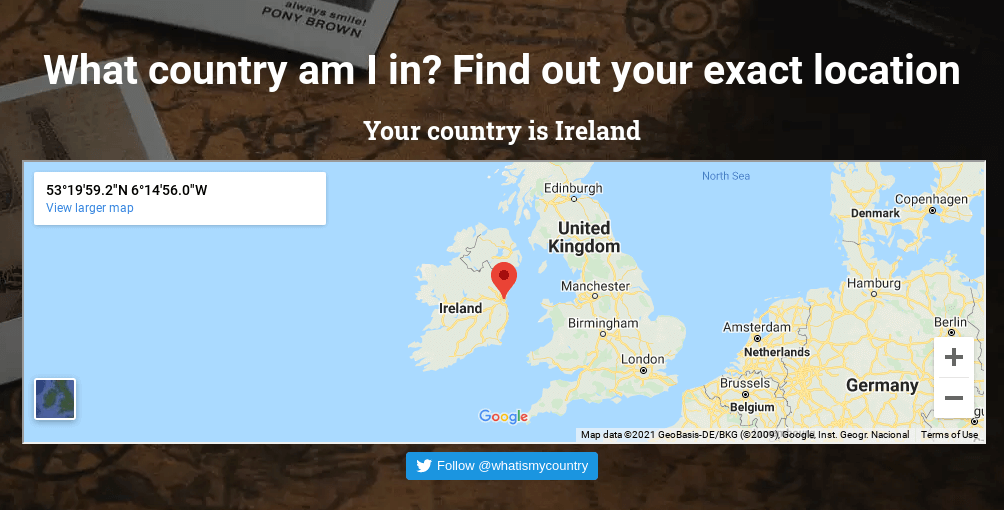
West Europe (Netherlands) "europe-west"

France Central (Paris) "france-central"
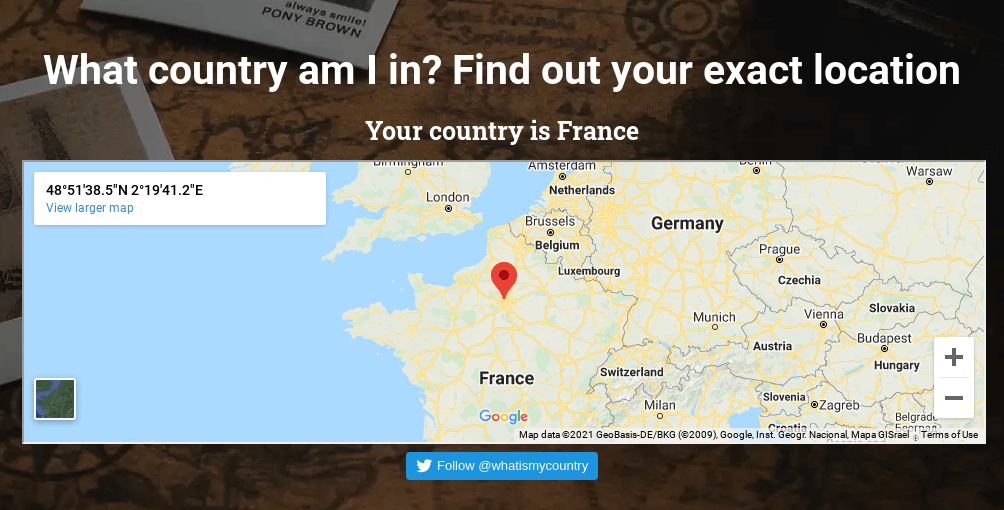
Switzerland North (Zürich) "switzerland-north"

UK South (London) "uk-south"

UK West (Cardiff) "uk-west"

United Arab Emirates (Dubai) "uae-north"