Convert Full-Size Screenshots to Thumbnails
Generate thumbnail-ready assets directly from the Add Screenshots API. Scale, crop, or resize without throttling and push optimized images to your storage or CDN in one call.
Create Thumbnails for Free or Explore Plans
- Multiple resize modes: Combine
scale_fit,scale_crop, andscale_factorparameters to meet any layout requirement. - Automation workflows: Add thumbnail options to request templates and trigger recurring jobs via schedules or webhooks.
- Direct delivery: Output thumbnails to AWS S3, Azure, Google Cloud, or Cloudflare R2.
Transforming full-size screenshots into thumbnails is essential for creating more manageable images from high-resolution captures. This process helps in optimizing your images for various use cases, including website previews, social media sharing, and more.
Why Convert to Thumbnails?
Thumbnails are useful for:
- Faster Load Times: Smaller image files load quicker, improving page load speeds and user experience.
- Efficient Space Utilization: Thumbnails save space and reduce bandwidth usage, especially for large collections of images.
- Enhanced Presentation: Thumbnails are ideal for gallery views, previews, and for providing users with a quick glimpse of content.
Scale to Fit (Thumbnail)
This method converts a high-resolution screenshot into a smaller thumbnail, adjusting the image dimensions to fit within a specified size (e.g., 300x400 pixels).
// Example API request for scaling to fit https://api.addscreenshots.com/screenshots
?apikey=YOUR_API_KEY
&scale_fit=300x400
&url=tesla.com/modely
Your API key can be found on the API Keys page. Need an API Key? Sign up to get started.
For internal applications, replace YOUR_API_KEY with your own unique API Key.
For public facing websites or hotlinks, generate a signed URL.
Output image dimension is 300x225: 
Scale & Crop
Use this option to scale and crop a large desktop screenshot to a specific width and height (e.g., 300x400 pixels), where parts of the image may be clipped to fit the dimensions.
// Example API request for scaling and cropping https://api.addscreenshots.com/screenshots
?apikey=YOUR_API_KEY
&scale_crop=300x400
&url=tesla.com/modely
Output image dimension is 300x400: 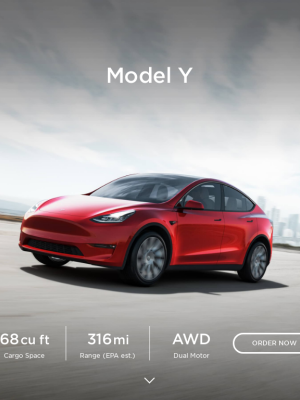
Scale Factor
Apply scaling with a specific factor to adjust the size of a full-size screenshot to fit within defined dimensions (e.g., 300x400 pixels), maintaining the aspect ratio as much as possible.
// Example API request for scaling factor https://api.addscreenshots.com/screenshots
?apikey=YOUR_API_KEY
&scale_factor=300x400
&url=tesla.com/modely
Output image dimension is 512x384: 