Capture and Optimize High-Quality Website Screenshots
In today's digital world, capturing high-quality screenshots of websites is crucial for various purposes, from design reviews to user experience assessments. Our Screenshot API allows you to capture full-page screenshots and optimize them by adjusting image quality and applying compression, ensuring you get the best balance between quality and performance.
Why is this important? High-quality screenshots are essential for accurate design feedback, marketing materials, and documentation. However, large image files can be cumbersome to share and slow to load. Our compression technology reduces file size without sacrificing quality, making it easier to manage and share your screenshots efficiently.
Use Cases and Benefits
- Design Reviews: Quickly capture full-page screenshots of web designs to provide detailed feedback while keeping file sizes manageable for easy sharing and collaboration.
- Marketing and Documentation: Generate high-quality images for use in marketing materials or documentation, with optimized sizes for faster loading on web pages or in presentations.
- Performance Testing: Analyze and compare webpage visual performance by capturing screenshots under different conditions and optimizing them for analysis.
Our tool is ideal for designers, developers, marketers, and anyone who needs to capture high-quality screenshots efficiently. With a few simple adjustments, you can enhance your workflow and ensure your screenshots meet your needs.
Compression is available for PNG and JPEG formats. Adjusting the viewport (image height and width) will also impact the final file size.
Optimize Screenshot Quality Free or Compare Plans
- Automation ready: Bake quality presets into request templates and run them via schedules or webhooks.
- Delivery everywhere: Output optimized files to AWS S3, Azure, Google Cloud, or Cloudflare R2.
- Multi-region performance: Generate compressed screenshots from 20+ regions to analyse localized UX with consistent file sizes.
Default Quality Settings
The default image quality is set to 100, with a quality range from 1 (lowest) to 100 (highest). Lowering the quality setting can significantly reduce file size while maintaining acceptable visual fidelity.
Image Format and Quality Comparison
The table below illustrates the file sizes of screenshots at different quality settings and formats, based on an 800x600 viewport.
| Quality | PNG Size | JPEG Size |
|---|---|---|
| 100 | 560 KB | 307 KB |
| 80 | 146 KB | 76 KB |
| 60 | 123 KB | 45 KB |
| 40 | 101 KB | 38 KB |
Note that image size will vary depending on website content and viewport dimensions.
We recommend using a quality setting of 80 for a balanced reduction in file size (approximately 4x smaller) while maintaining good overall image quality. This setting strikes a practical balance between performance and visual fidelity, reducing network traffic and storage costs.
Example Screenshots
PNG - Quality 100
// Line breaks added for readability https://api.addscreenshots.com/screenshots
?apikey=YOUR_API_KEY
&quality=100
&url=https://www.netflix.com
Your API key can be found on the API Keys page. Need an API Key? Sign up to get started.
For internal applications, replace YOUR_API_KEY with your own unique API Key.
For public facing websites or hotlinks, generate a signed URL.
PNG screenshot with quality set to 100 (560KB):
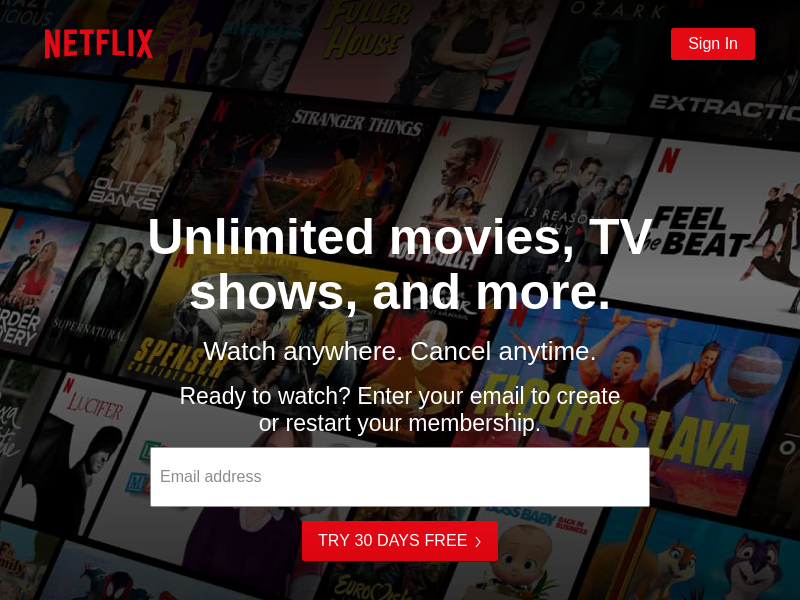
PNG - Quality 80
// Line breaks added for readability https://api.addscreenshots.com/screenshots
?apikey=YOUR_API_KEY
&quality=80
&url=https://www.netflix.com
PNG screenshot with quality set to 80 (146KB - about 4 times smaller):
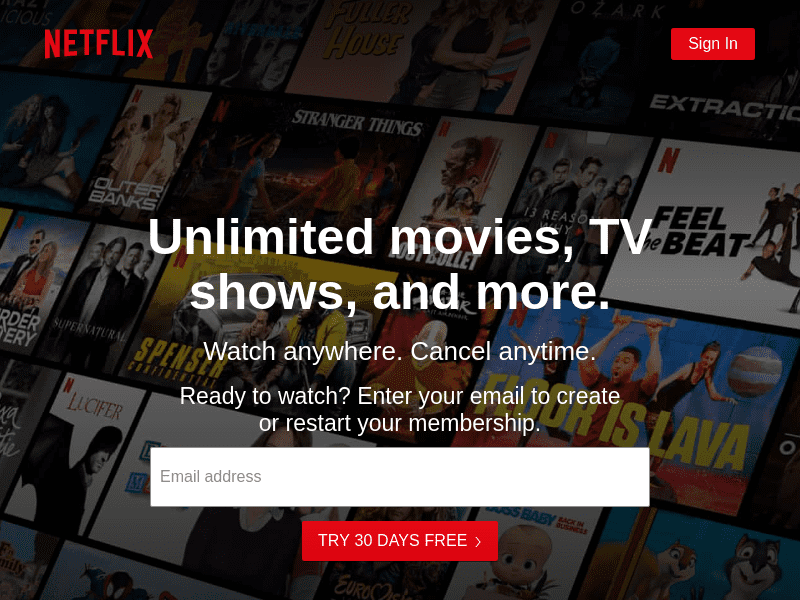
PNG - Quality 60
// Line breaks added for readability https://api.addscreenshots.com/screenshots
?apikey=YOUR_API_KEY
&quality=60
&url=https://www.netflix.com
PNG screenshot with quality set to 60 (123KB):
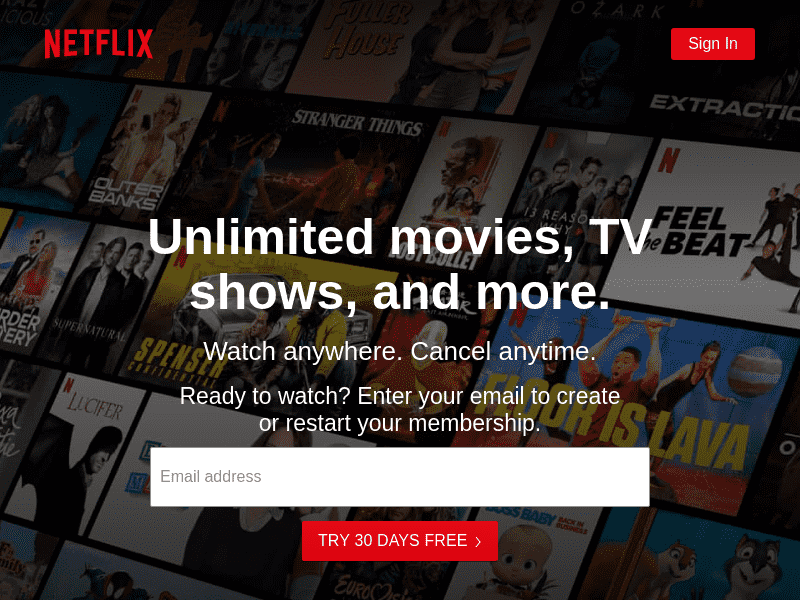
PNG - Quality 40
// Line breaks added for readability https://api.addscreenshots.com/screenshots
?apikey=YOUR_API_KEY
&quality=40
&url=https://www.netflix.com
PNG screenshot with quality set to 40 (101KB):
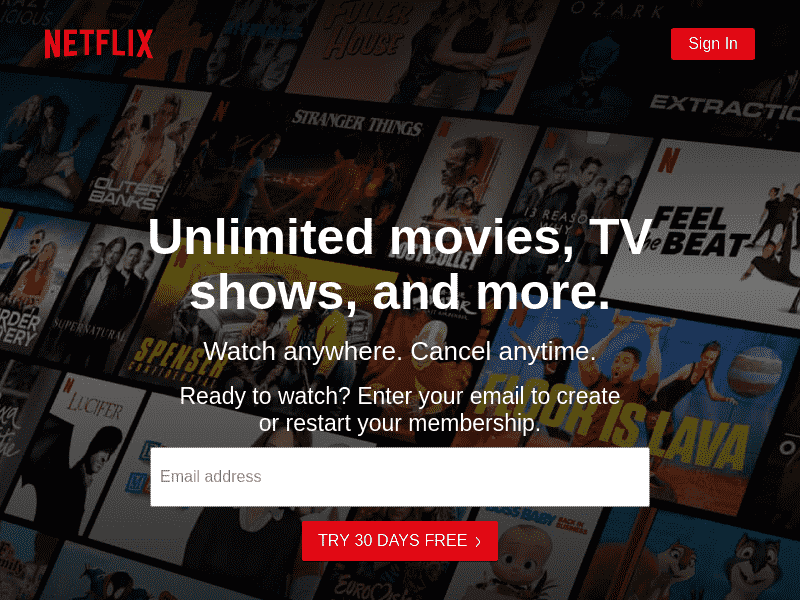
JPEG - Quality 100
// Line breaks added for readability https://api.addscreenshots.com/screenshots
?apikey=YOUR_API_KEY
&quality=100
&format=jpeg
&url=https://www.netflix.com
JPEG screenshot with quality set to 100 (307KB):
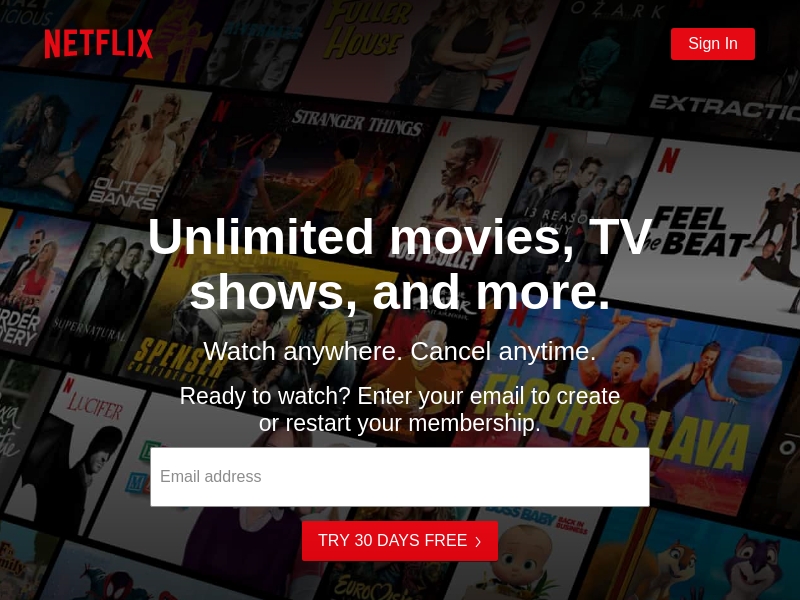
JPEG - Quality 80
// Line breaks added for readability https://api.addscreenshots.com/screenshots
?apikey=YOUR_API_KEY
&quality=80
&format=jpeg
&url=https://www.netflix.com
JPEG screenshot with quality set to 80 (76KB - about 4 times smaller):
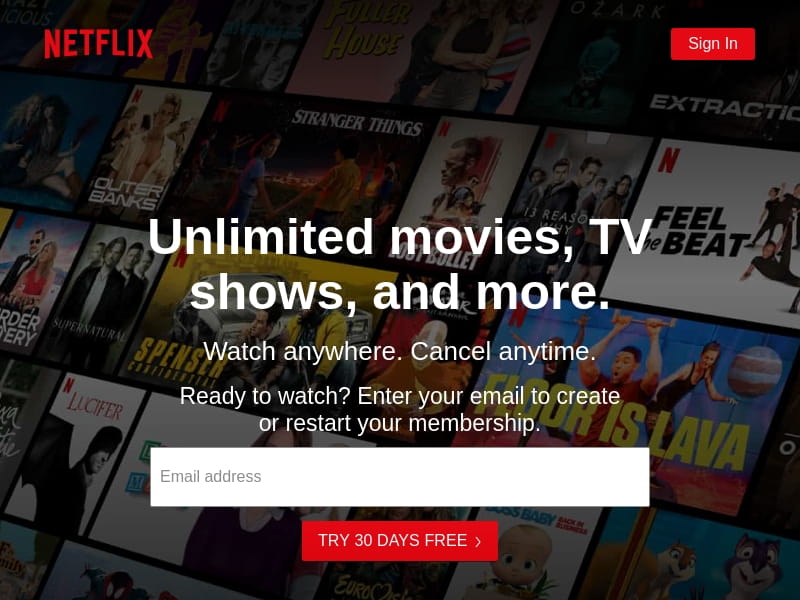
JPEG - Quality 60
// Line breaks added for readability https://api.addscreenshots.com/screenshots
?apikey=YOUR_API_KEY
&quality=60
&format=jpeg
&url=https://www.netflix.com
JPEG screenshot with quality set to 60 (45KB):

Automate Optimized Screenshots
JPEG - Quality 40
// Line breaks added for readability https://api.addscreenshots.com/screenshots
?apikey=YOUR_API_KEY
&quality=40
&format=jpeg
&url=https://www.netflix.com
JPEG screenshot with quality set to 40 (38KB):

Start Capturing and Optimizing Your Screenshots Today!
For more details on how to capture and optimize screenshots with our API, please visit our API documentation or contact our support team. We are here to help you get the most out of your screenshot capturing and optimization needs.