Website Screenshot Request Templates
Website screenshot request templates help teams standardize every capture parameter—format, viewport, automation steps, storage destination, and more—so every call to the Add Screenshots API runs consistently with no throttling or concurrency caps.
Create Your First Template for Free or Compare Plans
- Reusable configuration: Save repeatable settings for scheduled captures, on-demand jobs, and webhook workflows.
- Multi-cloud delivery: Route outputs directly to AWS S3, Azure, Google Cloud, Cloudflare R2, or secure email.
- Global coverage: Apply templates across 20+ capture regions to validate localized experiences and compliance.
- Secure storage: Template definitions are encrypted in transit and at rest, and never shared across accounts.
Discover the power of request templates for the Screenshot API, empowering you to optimize your workflow. By reusing web request settings, such as quality and viewport, across multiple screenshot requests, this feature saves you time and ensures consistency and accuracy in your screenshot generation process.
Benefit from encrypted storage and transit of request template settings, enhancing the security of your API requests.
How to Create and Manage Request Templates
Easily create and manage request templates on the dedicated templates page. Gain insight into the process by exploring the example below:
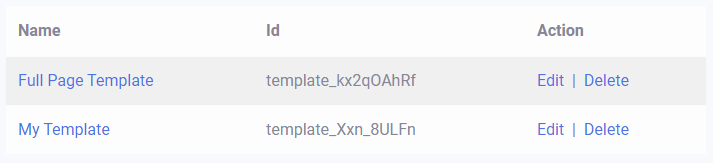
Utilizing Templates in Real-Time Requests
Seamlessly incorporate templates into your real-time GET requests by referencing the template ID either in the request query URL or JSON body of a POST request.
Simply copy the ID of the desired template, as demonstrated above, and use it in your request to streamline your screenshot generation process.
// Line breaks added for readability https://api.addscreenshots.com/screenshots
?apikey=YOUR_API_KEY
&templateid=template_kx2qOAhRf
&url=https://www.example.com
Your API key can be found on the API Keys page. Need an API Key? Sign up to get started.
For internal applications, replace YOUR_API_KEY with your own unique API Key.
For public facing websites or hotlinks, generate a signed URL.
By leveraging Screenshot Request Templates, you can streamline your workflow, enhance efficiency, and ensure consistency in your screenshot generation process. Start optimizing your workflow today with Add Screenshots!