Stealth Mode Browser for Screenshots
stealth=true to mimic human behaviour, pass bot checks, and protect high-value monitoring jobs. Enable StealthThe Stealth Mode Browser feature allows you to capture full-page screenshots in a way that minimizes detection by websites. This feature is particularly useful when dealing with websites that employ measures to detect and block automated interactions. By using Stealth Mode, you ensure that your screenshot captures are as discreet and untraceable as possible, enhancing user privacy and maintaining the integrity of your automation processes.
Why Use Stealth Mode?
Stealth Mode is crucial for use cases where the website has strong anti-bot measures. Websites may use techniques like JavaScript checks or behavioral analysis to identify and block automated screenshot requests. Stealth Mode helps bypass these detections by mimicking more human-like browser interactions. Here are a couple of scenarios where Stealth Mode is beneficial:
- Competitive Analysis: When monitoring competitors' websites without revealing that automated tools are being used.
- Compliance and Privacy: When capturing sensitive or private information where undetectability is important to comply with privacy regulations.
- Marketplace monitoring: Keep product and price tracking running even when vendors throttle recognisable bots.
Default Stealth Setting
By default, Stealth Mode is not activated. To use it, you need to explicitly enable it by setting the stealth parameter to true in your request.
How to Enable Stealth Mode Browser
To activate Stealth Mode for a screenshot request, append the &stealth=true parameter to the URL query string. This instructs the system to use techniques designed to mask the automated nature of the screenshot capture.
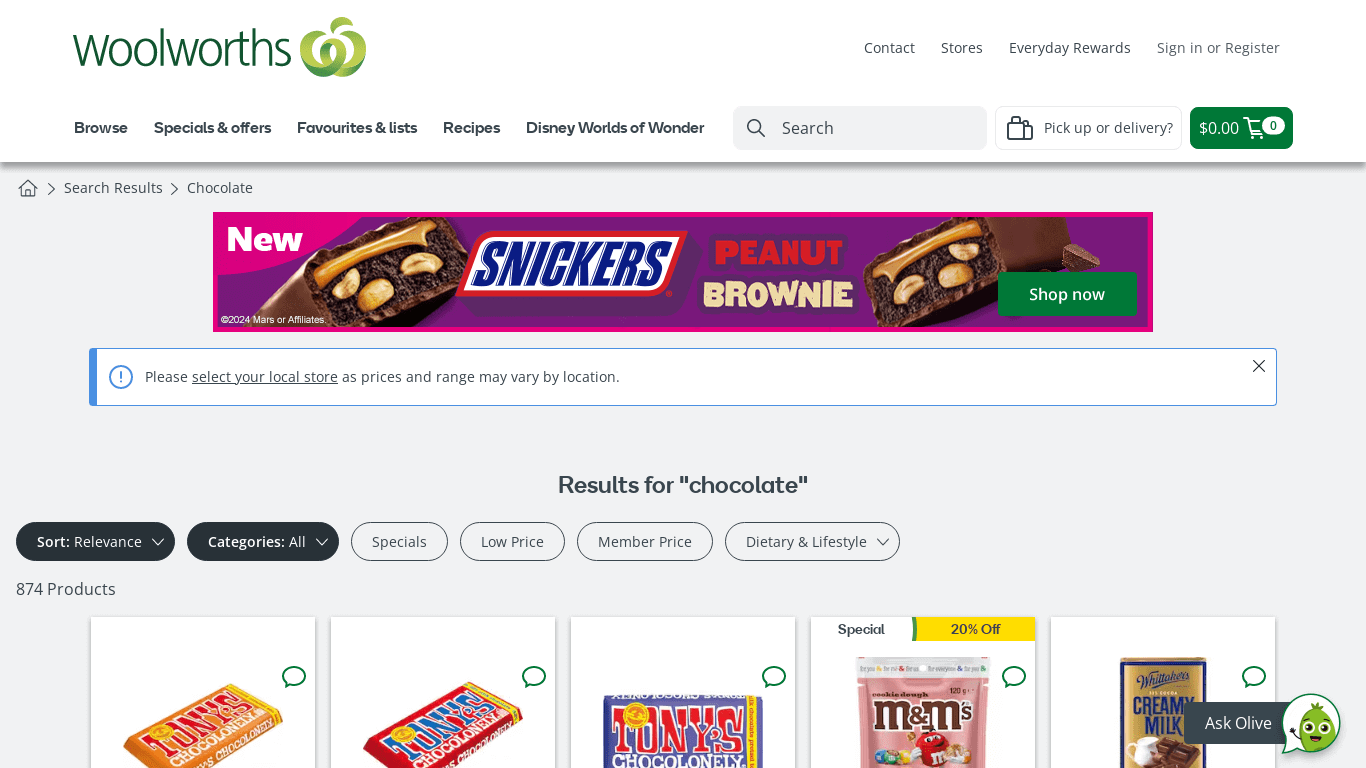
https://api.addscreenshots.com/screenshots
?apikey=YOUR_API_KEY
&stealth=true
&url=https://www.woolworths.co.nz/shop/searchproducts?search=chocolate
Your API key can be found on the API Keys page. Need an API Key? Sign up to get started.
For internal applications, replace YOUR_API_KEY with your own unique API Key.
For public facing websites or hotlinks, generate a signed URL.
Benefits of Stealth Mode
Using Stealth Mode offers several advantages:
- Enhanced Privacy: Helps in capturing screenshots without triggering anti-bot defenses, preserving confidentiality.
- Accurate Data Capture: Ensures that screenshots are taken under conditions that are less likely to alter the appearance of the web page due to detection scripts.
- Resilient automation: Keeps scheduled captures and webhook workflows running without manual retries.
Pair Stealth Mode with other Add Screenshots features
- Combine with custom request headers and user-agent control for deeper disguise.
- Send results to S3, Azure Blob, or Cloudflare R2 for secure retention.
- Use with custom wait delays so stealth captures render critical dynamic content.
Ready to make your monitoring invisible? Create an Add Screenshots account and toggle Stealth Mode on any capture today.