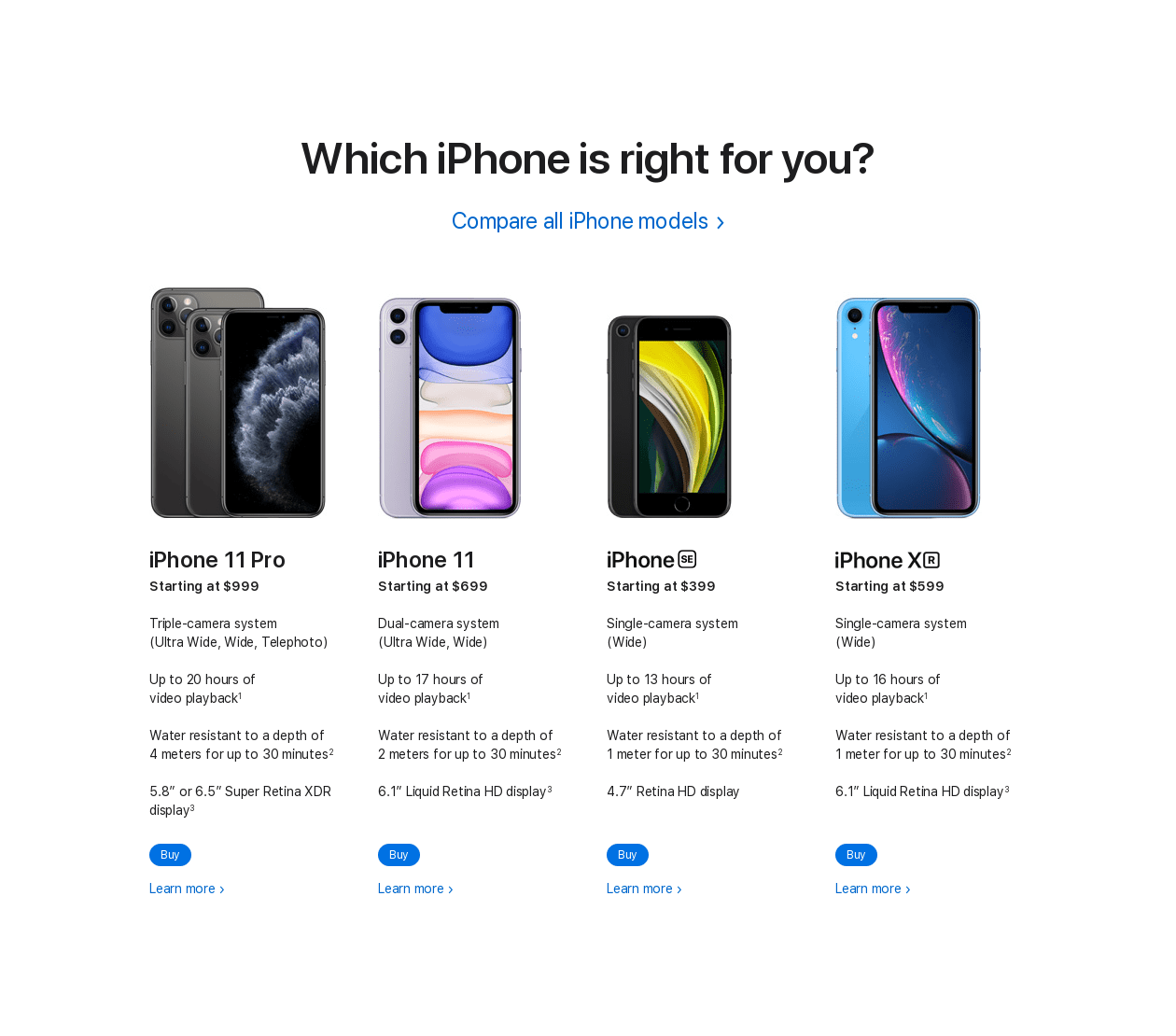Website Section Screenshot Tool (Precise Area Capture)
Capture a specific portion of a webpage with precision using the Add Screenshots tool. This feature is particularly useful when Full Page mode is disabled.
Use the Website Area Tool wizard to effortlessly create the API payload, complete with preview options.
Specifying the Section Element
Specify the element to capture, such as a link or button, by providing its name, ID, class name, or text content. Examples of section values include:
- Text: §ion=OK
- Name: §ion=mybutton
- ID: §ion=#mybutton
- Class Name: §ion=.gdpr-button
Explore more element selection examples.
Example: Capturing a Section Screenshot
The example below demonstrates how to capture a website screenshot of the section with the class name "section section-compare".
// Line breaks added for readability
https://api.addscreenshots.com/screenshots
?apikey=YOUR_API_KEY
§ion=.section.section-compare
&url=https://www.apple.com/iphone/