Screenshot Wait Delay for Enhancing Content Capture
Improve your screenshot capture process by adding a customizable delay in milliseconds to wait for complete content loading. Ensure comprehensive content rendering in screenshots with precise wait durations.
For capturing full-page screenshots, consider utilizing scroll wait functionality to simulate scrolling down and waiting for a specified duration to trigger populate-on-demand content.
Default Wait Behavior and Customization Options
By default, a screenshot is triggered only when the network connection remains idle for 500 milliseconds, indicating that all images and dynamic content have been successfully downloaded.
The default wait duration is set to 0 milliseconds, allowing for immediate screenshot capture upon page load completion.
However, you can customize the wait duration based on your needs, with maximum durations varying according to your subscription plan:
- Free Plan: 5000 milliseconds (5 sec)
- Start Plan: 10000 milliseconds (10 sec)
- Pro Plan: 30000 milliseconds (30 sec)
- Enterprise Plan: 60000 milliseconds (60 sec)
Illustration of Incomplete Content Loading and Solution
Some websites load additional content after the initial page load. For instance, a webpage may initially load low-quality or placeholder images to expedite page load time, followed by the subsequent loading of high-quality images after a 1-second delay.
The following example depicts a screenshot where content loads after the page has been idle for more than 500 milliseconds:
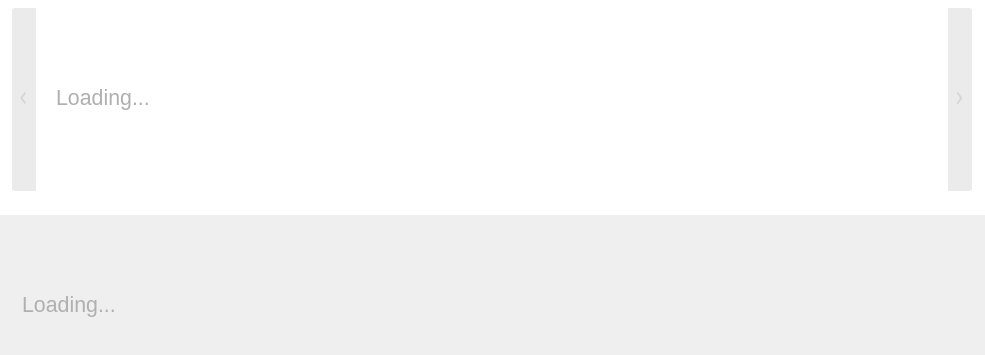
Example of Setting Wait Duration for Enhanced Screenshot Capture
Below is an example request to capture a screenshot with an additional 5000 milliseconds (5 seconds) wait duration after the page load completes:
// Line breaks added for readability
https://api.addscreenshots.com/screenshots
?apikey=YOUR_API_KEY
&wait=5000
&url=https://www.google.com