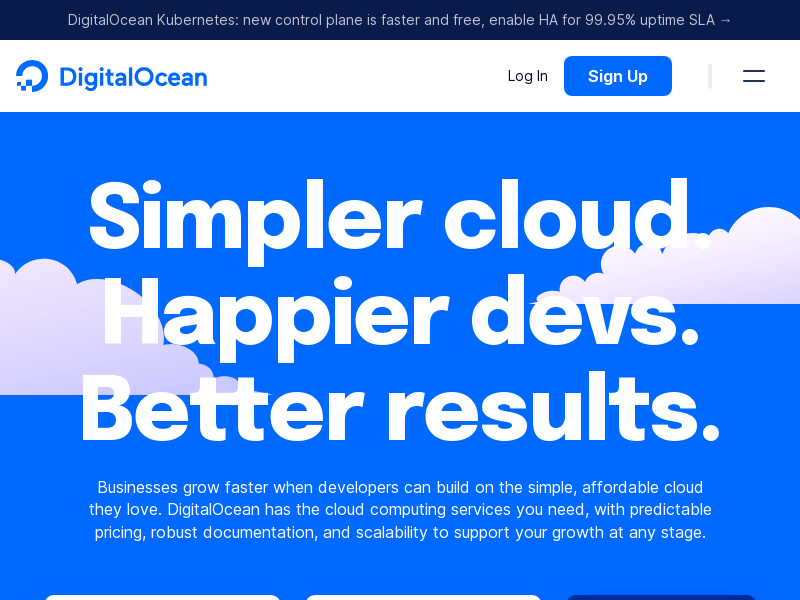Manage Cookie Consent Forms
Cookies are small pieces of data stored on a user's computer by websites. They are used to remember information about the user, such as login details, site preferences, and track user behavior on the site.
The General Data Protection Regulation (GDPR) is a regulation in EU law on data protection and privacy. It requires websites to obtain explicit consent from users before using cookies. This is why many websites display a cookie consent form.
Use the &consent=true option to hide the cookie banner on the page and capture a clean screenshot.
Note that the automated accept consent option may not work on all websites. Refer to the Click Elements page to see an example.
The consent to cookies overlay can have an impact on the screenshot, therefore it is important to use the consent feature to try and automatically accept the consent prompt to close it and take a screenshot of the intended website.
Example of Managing Cookie Banners
The screenshot below shows a website with a "We use cookies to provide..." footer with an OK button.
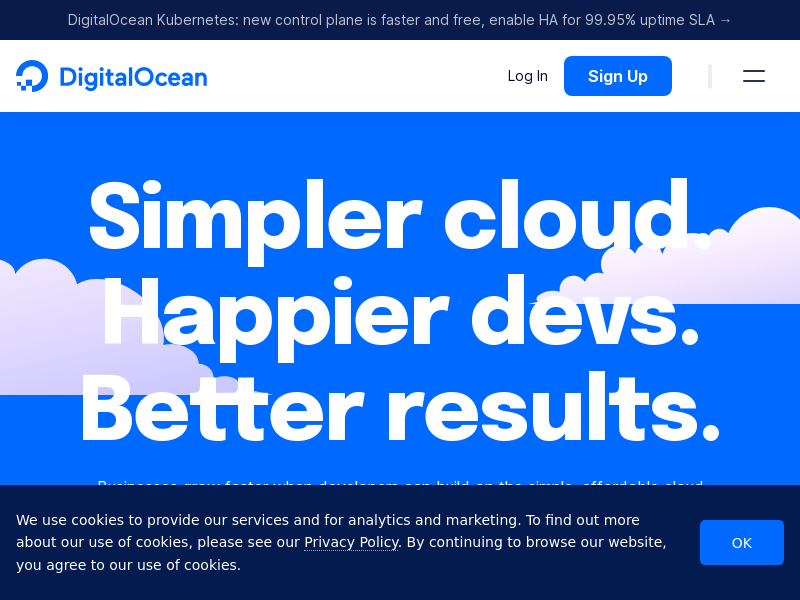
The sample request to remove the class from the page is shown below.
// Line breaks added for readability
https://api.addscreenshots.com/screenshots
?apikey=YOUR_API_KEY
&consent=true
&url=digitalocean.com